Payments & Refunds
Payment
After logging in, simply click "+ ADD DEPOSIT" underneath "Account Balance." Next, you will need to select your payment method.
Wire Transfer — Please be aware that a fee of $16 is applied to all wire transfer payments. Once you initiate the payment, the payment details and instructions will be displayed on the screen. You will need to take this information to your bank or use their online portal to initiate your wire transfer. Shipito does not contact your bank and initiate the transfer on your behalf. Please make sure to use the “Reference/Order #,” as indicated in the wire transfer information, in the special instructions line or the reference number line with your bank. Without it, your payment will not be applied to your account. Please initiate a new payment with Shipito for each wire you are going to send. This will ensure you receive a current “Reference/Order #.” Without it, your payment will not be applied to your account. Keep in mind that we do not accept payments from third parties. If there are any discrepancies in the name, address, postal code, or any of the payment information entered, we will ask for additional documentation for verification (photo ID, copies of bank information verification, etc.) and your wire payment will not be applied to your account until verification is complete.
Credit Card — Simply enter your credit card number and the billing information. In some cases, you may notice a payment is debited from your credit card, but not reflected in your Shipito account. That happens if the credit card processing company places a hold on your funds for security reasons while they verify the payment. That process usually takes two to three business days, after which the funds are either transmitted to us or returned to the card, depending on the results of their investigation. As this process is done by your bank, Shipito has no control over the frequency nor the time it takes your bank to verify payments.
Sometimes the system will display an error message when trying to make a payment. The most common reason is because the credit card processing company found a discrepancy with the payment. We recommend either using a different card or contacting your bank about the issue. We cannot manually process a card that is being refused by the system. If you receive an error message three times, please stop attempting to make payments and contact Shipito customer service for assistance. Please keep in mind, when using a credit card issued in Taiwan, you will need to contact Customer Service via a support ticket and manually verify your credit card before you will be able to use it to make a payment.
PayPal — You will be redirected to PayPal’s website where you will need to sign in to your PayPal account and confirm your payment. Please make sure that the name on the card or PayPal account matches the name on your Shipito account. If there is a middle initial or prefix or suffix, it must be entered in the payment window and has to match the information in your Shipito account. Also, the PayPal account info needs to be in English. Foreign characters are not translated by our system, and will cause the payment to be declined.
Bitcoin — Once a bitcoin payment is initiated via your Shipito account, a link will be displayed on the screen. Once clicked, you will be redirected to your wallet to complete the payment. Please do not copy the link and paste it into your wallet. It will not work properly. For the link to work, you will need to have your wallet open and running on your device before you click the link. If it is not, you will receive an error or the link will simply not redirect as it should. Your payment must be at least $1 USD or the system will not allow it to be completed and will simply give you an error. Once you have completed the payment in your wallet, it usually takes about one hour for your payment to show in your Shipito account. However, in some cases, it can take up to 48 hours for the payment to clear.
Boleto — Once a Boleto payment is initiated via your Shipito account, you will be redirected to Boa Compra’s website, where you will receive your Boleto slip and further instructions.
Wire Transfer — Please be aware that a fee of $16 is applied to all wire transfer payments. Once you initiate the payment, the payment details and instructions will be displayed on the screen. You will need to take this information to your bank or use their online portal to initiate your wire transfer. Shipito does not contact your bank and initiate the transfer on your behalf. Please make sure to use the “Reference/Order #,” as indicated in the wire transfer information, in the special instructions line or the reference number line with your bank. Without it, your payment will not be applied to your account. Please initiate a new payment with Shipito for each wire you are going to send. This will ensure you receive a current “Reference/Order #.” Without it, your payment will not be applied to your account. Keep in mind that we do not accept payments from third parties. If there are any discrepancies in the name, address, postal code, or any of the payment information entered, we will ask for additional documentation for verification (photo ID, copies of bank information verification, etc.) and your wire payment will not be applied to your account until verification is complete.
Credit Card — Simply enter your credit card number and the billing information. In some cases, you may notice a payment is debited from your credit card, but not reflected in your Shipito account. That happens if the credit card processing company places a hold on your funds for security reasons while they verify the payment. That process usually takes two to three business days, after which the funds are either transmitted to us or returned to the card, depending on the results of their investigation. As this process is done by your bank, Shipito has no control over the frequency nor the time it takes your bank to verify payments.
Sometimes the system will display an error message when trying to make a payment. The most common reason is because the credit card processing company found a discrepancy with the payment. We recommend either using a different card or contacting your bank about the issue. We cannot manually process a card that is being refused by the system. If you receive an error message three times, please stop attempting to make payments and contact Shipito customer service for assistance. Please keep in mind, when using a credit card issued in Taiwan, you will need to contact Customer Service via a support ticket and manually verify your credit card before you will be able to use it to make a payment.
PayPal — You will be redirected to PayPal’s website where you will need to sign in to your PayPal account and confirm your payment. Please make sure that the name on the card or PayPal account matches the name on your Shipito account. If there is a middle initial or prefix or suffix, it must be entered in the payment window and has to match the information in your Shipito account. Also, the PayPal account info needs to be in English. Foreign characters are not translated by our system, and will cause the payment to be declined.
Bitcoin — Once a bitcoin payment is initiated via your Shipito account, a link will be displayed on the screen. Once clicked, you will be redirected to your wallet to complete the payment. Please do not copy the link and paste it into your wallet. It will not work properly. For the link to work, you will need to have your wallet open and running on your device before you click the link. If it is not, you will receive an error or the link will simply not redirect as it should. Your payment must be at least $1 USD or the system will not allow it to be completed and will simply give you an error. Once you have completed the payment in your wallet, it usually takes about one hour for your payment to show in your Shipito account. However, in some cases, it can take up to 48 hours for the payment to clear.
Boleto — Once a Boleto payment is initiated via your Shipito account, you will be redirected to Boa Compra’s website, where you will receive your Boleto slip and further instructions.
Processing times vary based on payment method. Most credit card and PayPal payments are processed immediately, though some transactions may take 15 minutes or even a few hours. Bitcoin payments, once completed in your wallet, usually take about one hour to show in your Shipito account, though they can take up to 48 hours to clear. Wire transfer payments take 5-7 business days to be added to your account once your bank has verified it has been sent.
No, you do not need to add funds before your package arrives. Once it arrives and you are ready to ship it out, you may add funds via the method of your choice.
The payment methods we offer may vary depending on your location. We accept:
- Credit Cards (Visa, American Express, Master Card, JCB, and China Union Pay)
- PayPal
- Bitcoin
- Bank Wire Transfer
- Boleto Bancario (for Brazil)
- Poli (for Australia)
- Sofort (for Europe)
An Assisted Purchase can be completed with a verified credit/debit card payment, wire transfer, bitcoin, or a Boleto Bancario payment. Please note that PayPal is not an accepted form of payment for an Assisted Purchase.
Yes. Shipito also accepts domestic credit cards.
If you have no packages or pending assisted purchases, you can only make payments via wire transfer or Bitcoin. Once we receive your first package or you create an assisted purchase request, you will be able to make a payment using additional methods, such as PayPal or credit card.
Depending on the payment method, we ask that you allow 24 hours after the above time frame has elapsed before contacting Shipito customer service. If your payment is still not showing on your account, please submit a support ticket with the following information:
- Wire Transfer – Please provide us with the name on the bank account, the date and time of the transaction, the bank from which the wire was sent, the dollar amount in USD, the Reference/Order # used on the special instructions line, and a copy of the wire transfer confirmation sheet. This is not the same as the receipt given to you by the bank. We will need an actual confirmation number to find a missing wire, which will have to be obtained from your bank.
- Credit Card – Please provide us with the dollar amount in USD, the first six and last four digits of the card used, the date and time of the transaction, the billing name and address on the credit card, and a screen shot of the funds being debited from your credit card account. For your safety, please DO NOT send your full credit card number.
- PayPal – Please provide us with the PayPal email used, the dollar amount in USD, the unique PayPal transaction ID, the date and time of the transaction, and a screen shot of the funds being debited from your PayPal account.
- Bitcoin – Please provide us with the date and time of the payment, the dollar amount in USD, and the unique Shipito order number.
- Other Payment Methods – Please provide us with the transaction ID unique to the payment method, the dollar amount in USD, the date and time of the transaction, and a screen shot of the funds being debited from your account.
These are the most common reason that the system will display an error message when trying to make a payment:
Important Note: Please keep in mind, when using a credit card from Taiwan, you will need to contact Customer Service via a support ticket and manually verify your credit card before you will be able to use it to make a payment.
In case you still see an error payment, please contact our support team for assistance.
- Your credit card processing company found a discrepancy with the payment. We recommend either using a different card or contacting your bank about the issue.
- The card provider is blocking international payments. Please verify with your bank or card provider that they allow international payments. Please also verify that the name and billing address on your account is correct.
- In case you click the back button too quickly or refresh the page before 5 minutes when the payment is still be processing.
- If the loading symbol is still there after 5 minutes, we recommend you to close the page and log back into your account and try again.
- You need to contact your bank and verify 3D security set up in your credit card.
- When the payment failed 3 times you should wait 2 hours before make a new payment. The 2 hours will start from the last failed payment you made
Important Note: Please keep in mind, when using a credit card from Taiwan, you will need to contact Customer Service via a support ticket and manually verify your credit card before you will be able to use it to make a payment.
In case you still see an error payment, please contact our support team for assistance.
3-D Security
3DS is a security service designed by the schemes (VISA, MasterCard, etc) and elected to be used by the individual banks. Each scheme has their own name. Visa has Verified by Visa/Visa Secure, MasterCard has SecureCode, Discover has ProtectBuy, JCB International has J/Secure and American Express has American Express SafeKey.
If your bank has elected to use 3DS, you will be able to make up to five (5) payment attempts with Shipito before you will be required to set up 3DS on your card.
As this is designed by the schemes but elected to be used by the individual banks, most people at the bank will not recognize it as their service. To get help with it, you will need to call your bank and ask to speak to the Security Team. Once you have them on the phone, ask to speak to someone who knows about 3DS. Usually a senior team member will be needed to assist you. Do not let them tell you this is not their service. Simply keep asking to speak to a representative familiar with 3DS until you reach someone who can help you. Please note that 3DS is not under the control of Shipito but is controlled by the bank that issued your credit card.
Boleto - Brazilian Payment Method
Yes. Shiptio accepts payments via Boleto slip. This payment method will be available anytime you have an amount due on your Shipito account.
Yes. When you have finished the assisted purchase request through your Shipito account, we will let you know the outstanding balance. You can then process the payment with Boleto.
NOTE: Boleto takes 2- 7 business days to process. If you are shopping during a sale or using a coupon that will expire, we recommend you use another form of payment. We cannot guarantee the payment will post to your account before the sale is over or your coupon expires.
NOTE: Boleto takes 2- 7 business days to process. If you are shopping during a sale or using a coupon that will expire, we recommend you use another form of payment. We cannot guarantee the payment will post to your account before the sale is over or your coupon expires.
Unfortunately, no! As Boleto is unique to Brazil, stores in the USA do not accept it as a valid payment method. However, Shipito does and you can always use our Assisted Purchase feature if you would like to pay via Boleto.
Boleto payments are processed through a Brazilian company, Boa Compra. The funds will be available in your Shipito account two to seven business days after it has been submitted to Shipito by Boa Compra. Unfortunately, Shipito has no control over Boa Compra’s processing time.
If you made a payment more than 7 business days ago and you still don’t see the funds in your Shipito account, contact Boa Compra's Customer Service HERE. Boa Compra will help you locate your missing funds and get them sent over to us here at Shipito.
Yes. Every time you initiate a payment via Boleto in your Shipito account, you will receive an email with the payment details and the Boleto slip. You can then print the slip and make the payment at a kiosk, bank, or online.
NOTE: Remember to save this email or keep a copy of the Boleto slip and the payment confirmation. In case there is a problem with the payment, you will need this information for Boa Compra to find your missing funds.

NOTE: Remember to save this email or keep a copy of the Boleto slip and the payment confirmation. In case there is a problem with the payment, you will need this information for Boa Compra to find your missing funds.

Your Boleto Order Number will be in the email you receive after initiating your payment in your Shipito account. Please see the screenshot below for more information.
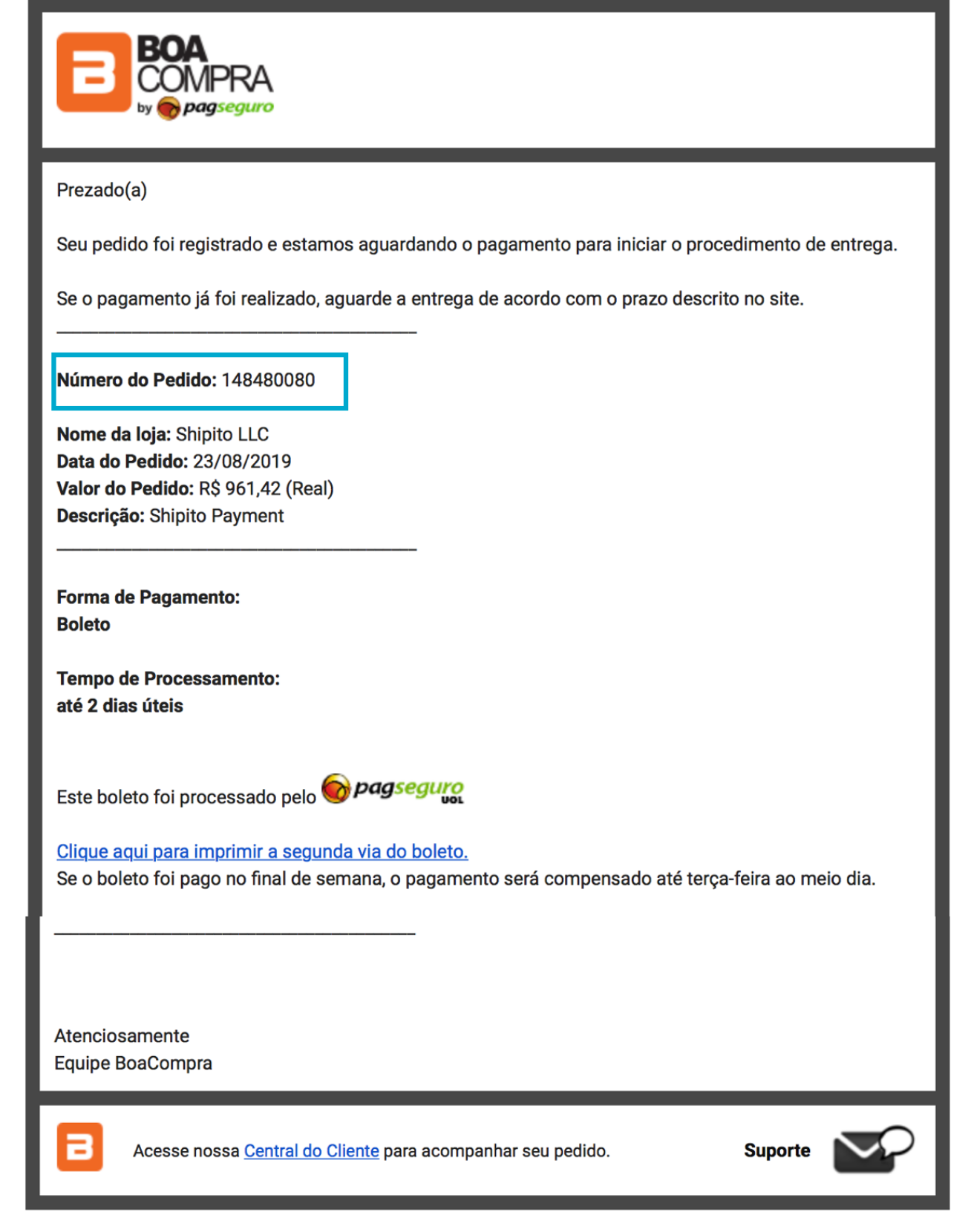
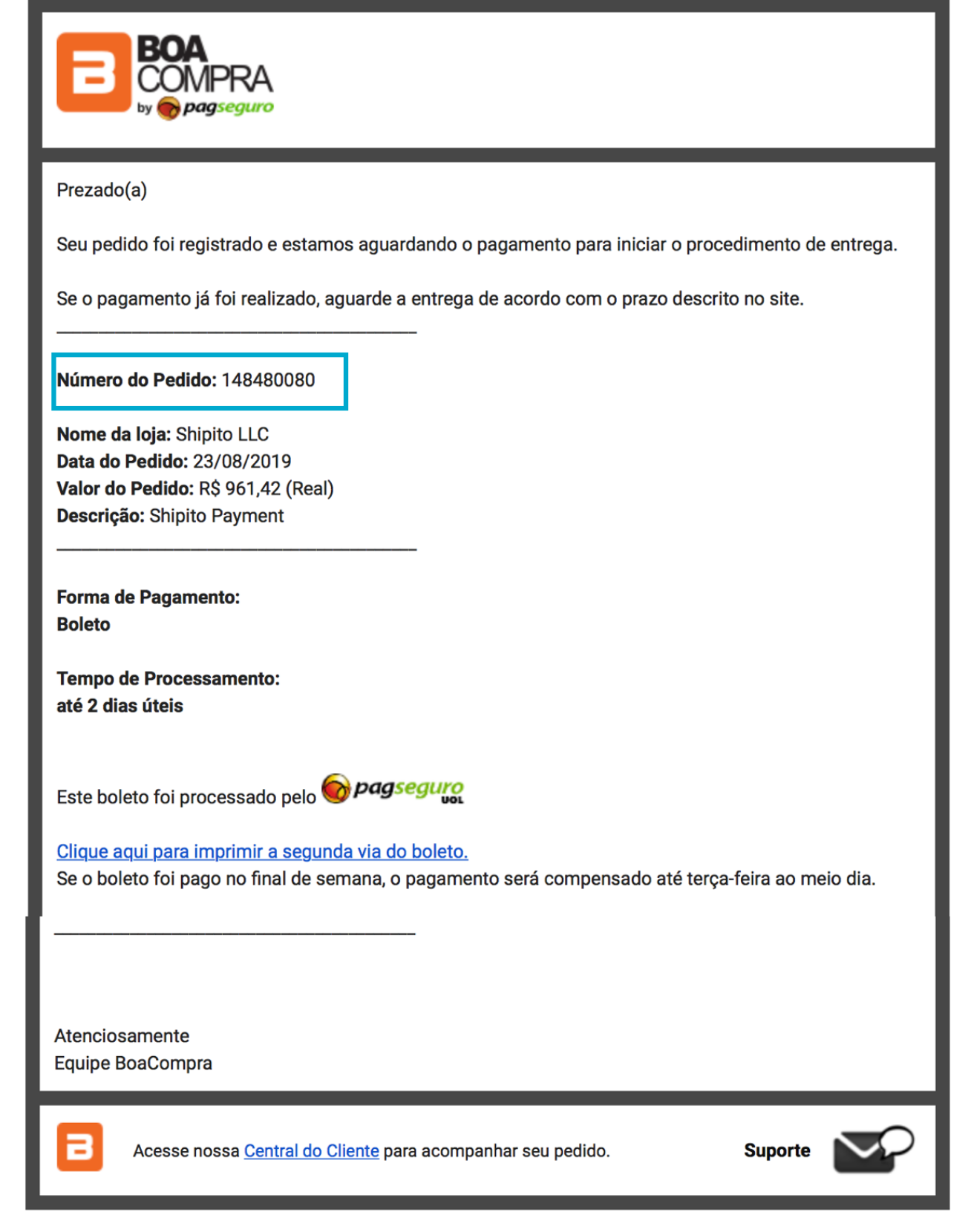
No. Any balance due on your Shipito account can be paid via Boleto.
No. Shipito is not responsible for any funds sent after the expiration date printed on your Boleto slip. If you accidentally made a payment after the expiration date, please contact Boa Compra’s Customer Service HERE and let them know so they can assist you.
Refunds
IMPORTANT NOTE:
All your packages MUST be mailed out. It is not possible to process a refund with packages remaining in your mailbox.
Please note, all refunds are subject to a $5 admin fee. Wire transfer refunds will also be charged a $32 return wire fee. All other refund methods will be charged a 4.3% refund processing fee.
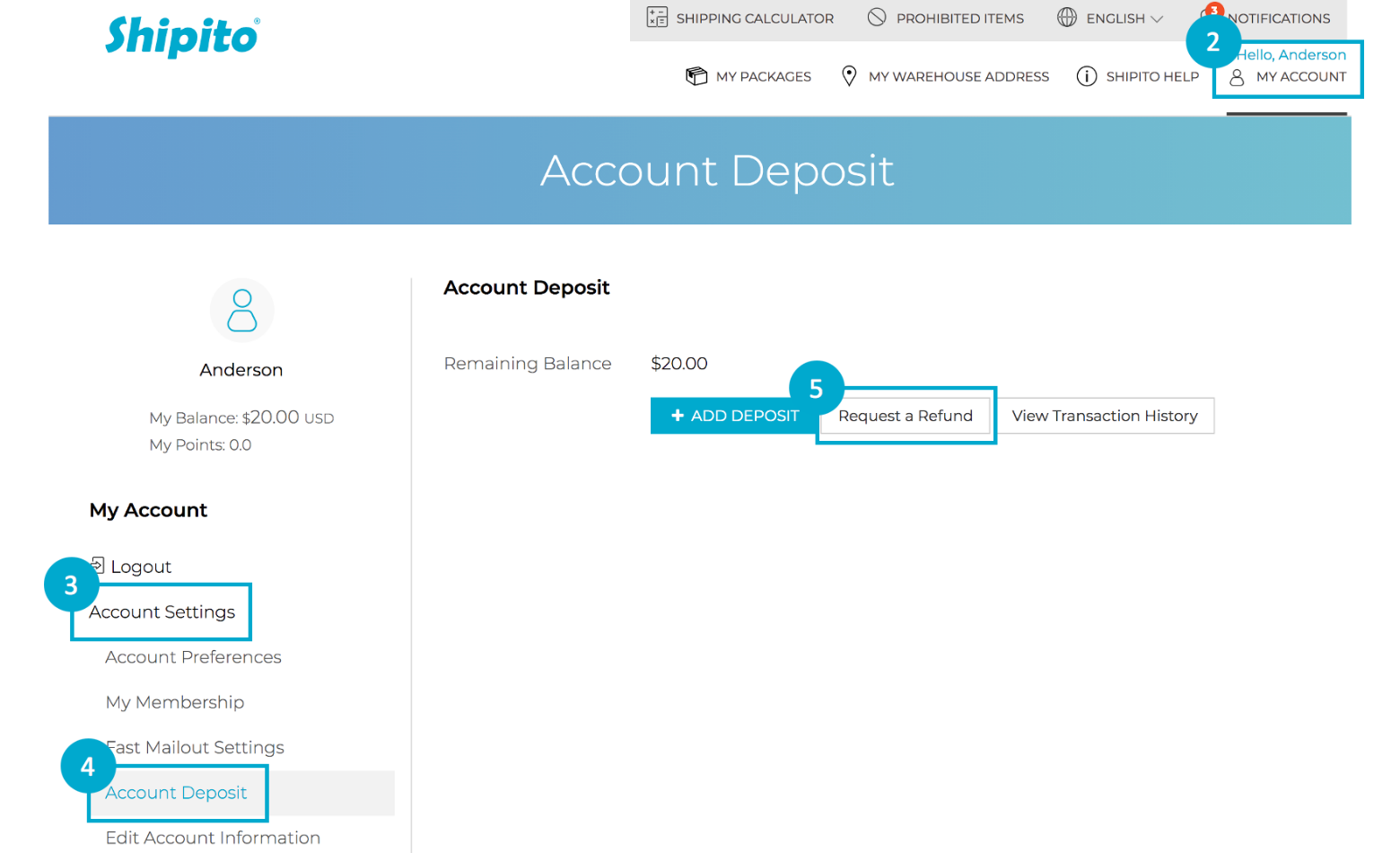
- Login to your account
- Go to "My Account"
- Click "Account Settings"
- Click "Account Deposit"
- Click "Request a Refund"
- Type the refund amount and submit the request
Please note, all refunds are subject to a $5 admin fee. Wire transfer refunds will also be charged a $32 return wire fee. All other refund methods will be charged a 4.3% refund processing fee.
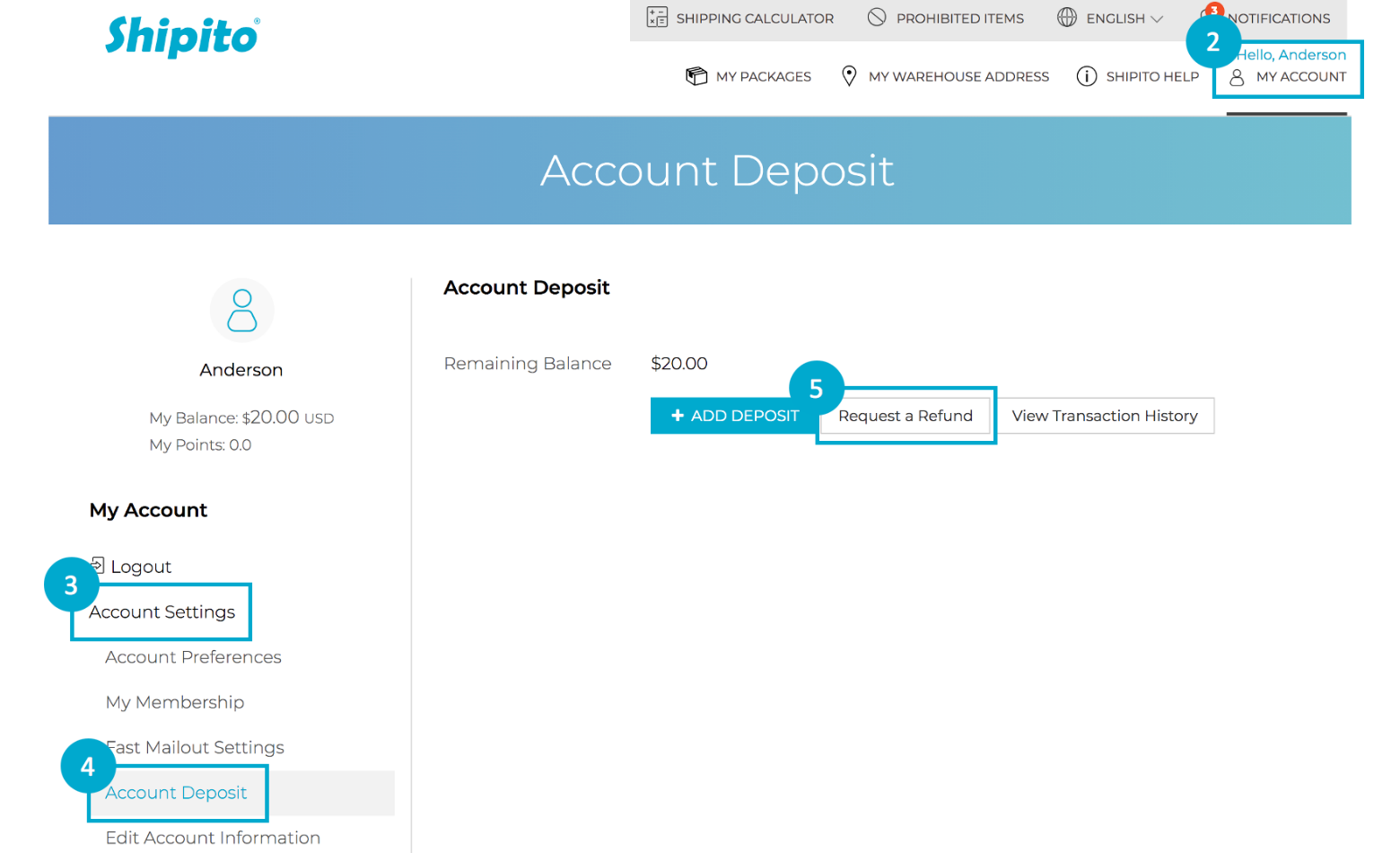
Refunds are processed via the original form of payment, in order of oldest payment to newest. This may mean that your refund will come through as several smaller payments on multiple methods, rather than one large payment.
Please note:
Bitcoin – Once Shipito has finished processing your refund request, you will receive an email from Bitpay. In this email will be a link to claim your funds. This link expires in 72 hours so please use it sooner rather than later. If you have missed the 72 hour window, please contact Shipito Customer Service via a support ticket and they will get that link sent back over to you. Note, the funds will not show in your wallet unless you have used this link. Please do not contact Shipito customer service until you have located the email and attempted to collect your funds via the link.
Boleto – Once Shipito has finished processing your refund request, Boa Compra will contact you with instructions on how to claim your funds.
To understand more about refund process, please watch those videos in our Shipito University playlist.
Please note:
Bitcoin – Once Shipito has finished processing your refund request, you will receive an email from Bitpay. In this email will be a link to claim your funds. This link expires in 72 hours so please use it sooner rather than later. If you have missed the 72 hour window, please contact Shipito Customer Service via a support ticket and they will get that link sent back over to you. Note, the funds will not show in your wallet unless you have used this link. Please do not contact Shipito customer service until you have located the email and attempted to collect your funds via the link.
Boleto – Once Shipito has finished processing your refund request, Boa Compra will contact you with instructions on how to claim your funds.
To understand more about refund process, please watch those videos in our Shipito University playlist.
Please allow 2-3 business days for our staff to process your refund request. Once it has been processed, you will receive a confirmation email.
Wire Transfer — Refunds can take up to three weeks after Shipito has finished processing them to show in your bank account.
Credit Card — Refunds can take two to three weeks after Shipito has finished processing them to show in your bank account.
PayPal — Refunds can take up to two weeks after Shipito has finished processing them to show in your PayPal account.
Bitcoin — Once Shipito has finished processing your refund request, you will receive an email from Bitpay. In this email will be a link to claim your funds. This link expires in 72 hours so please use it sooner rather than later. If you have missed the 72 hour window, please contact Shipito Customer Service via a support ticket and they will get that link sent back over to you. Note, the funds will not show in your wallet unless you have used this link. Please do not contact Shipito customer service until you have located the email and attempted to collect your funds via the link.
Boleto — Once Shipito has finished processing your refund request, Boa Compra will contact you with instructions on how to claim your funds.
Wire Transfer — Refunds can take up to three weeks after Shipito has finished processing them to show in your bank account.
Credit Card — Refunds can take two to three weeks after Shipito has finished processing them to show in your bank account.
PayPal — Refunds can take up to two weeks after Shipito has finished processing them to show in your PayPal account.
Bitcoin — Once Shipito has finished processing your refund request, you will receive an email from Bitpay. In this email will be a link to claim your funds. This link expires in 72 hours so please use it sooner rather than later. If you have missed the 72 hour window, please contact Shipito Customer Service via a support ticket and they will get that link sent back over to you. Note, the funds will not show in your wallet unless you have used this link. Please do not contact Shipito customer service until you have located the email and attempted to collect your funds via the link.
Boleto — Once Shipito has finished processing your refund request, Boa Compra will contact you with instructions on how to claim your funds.
